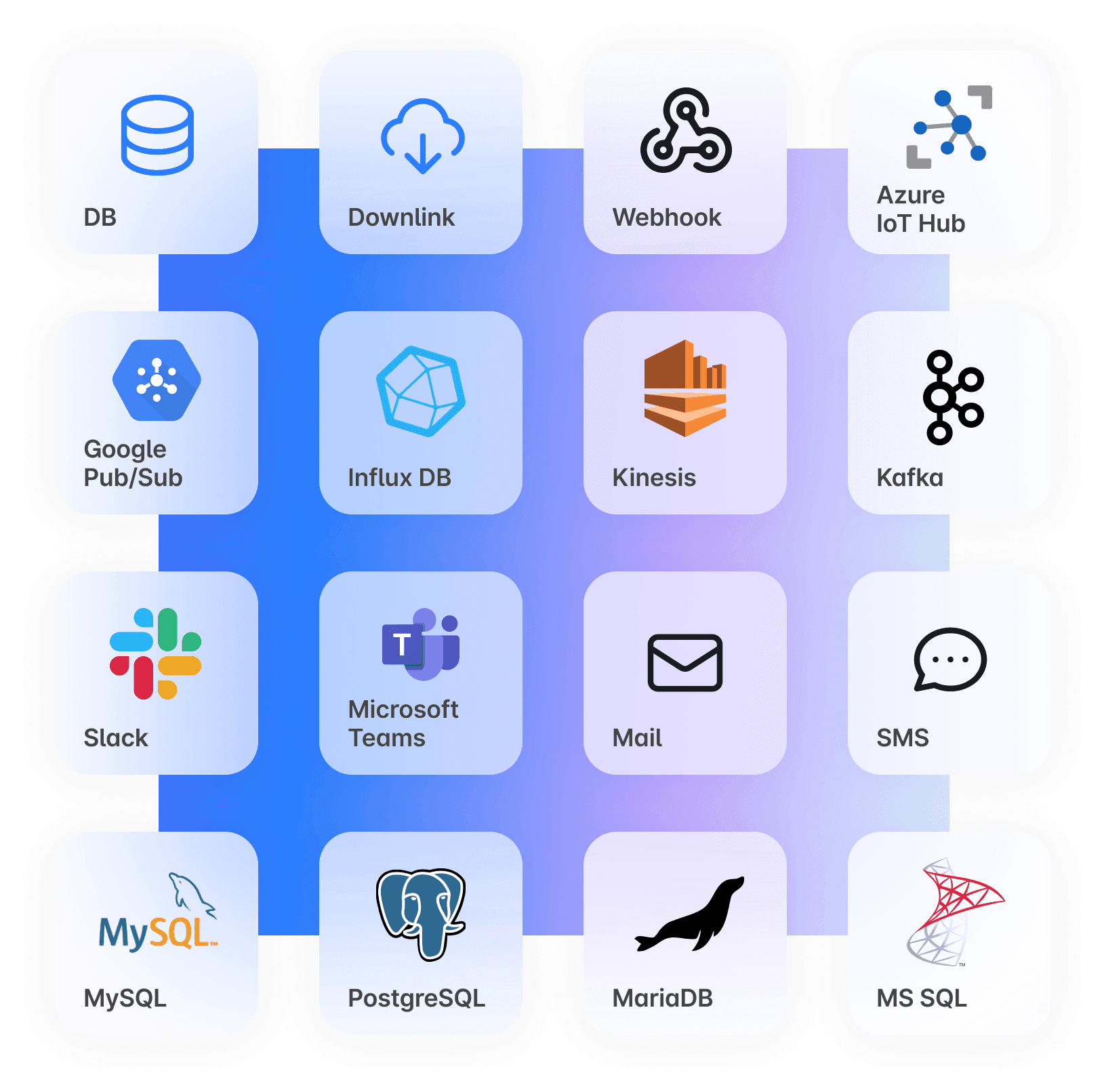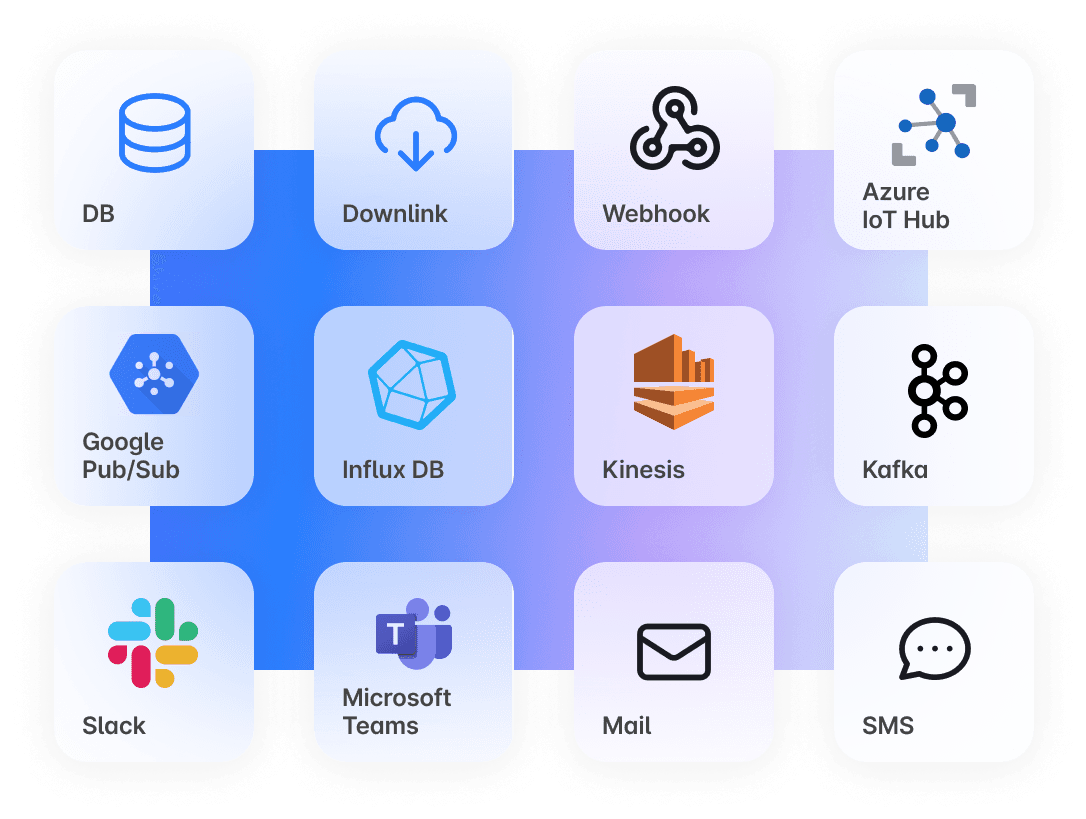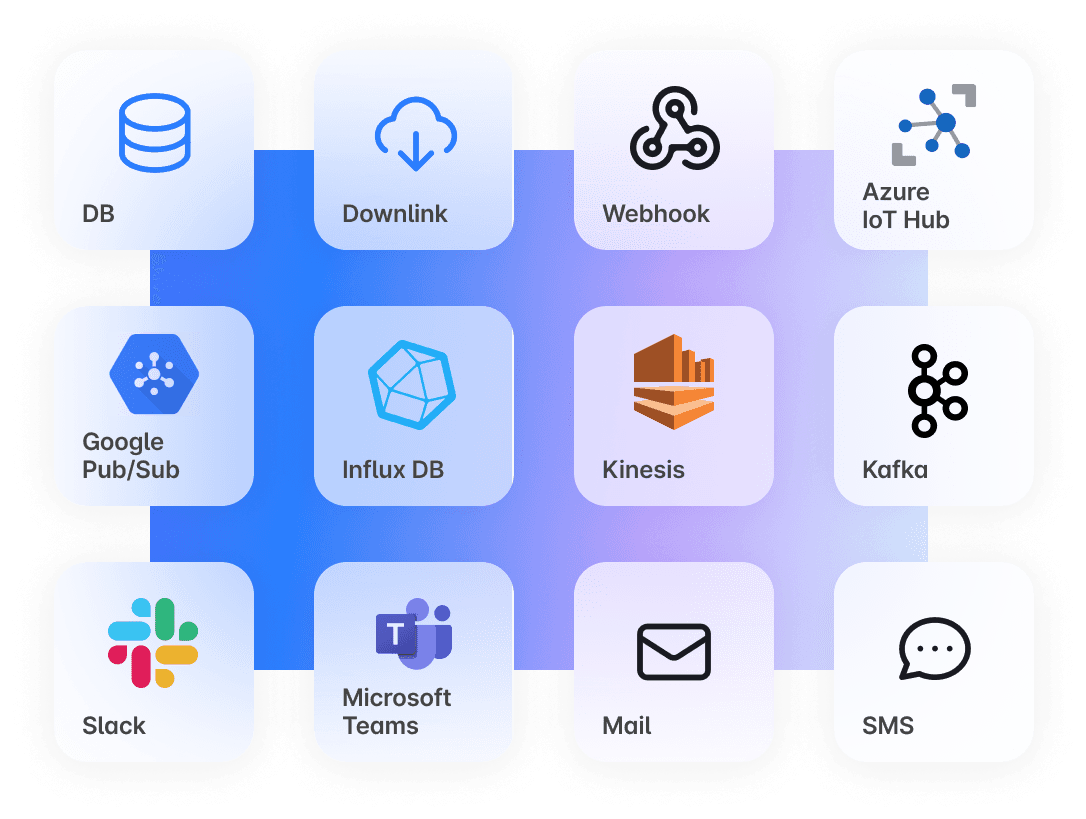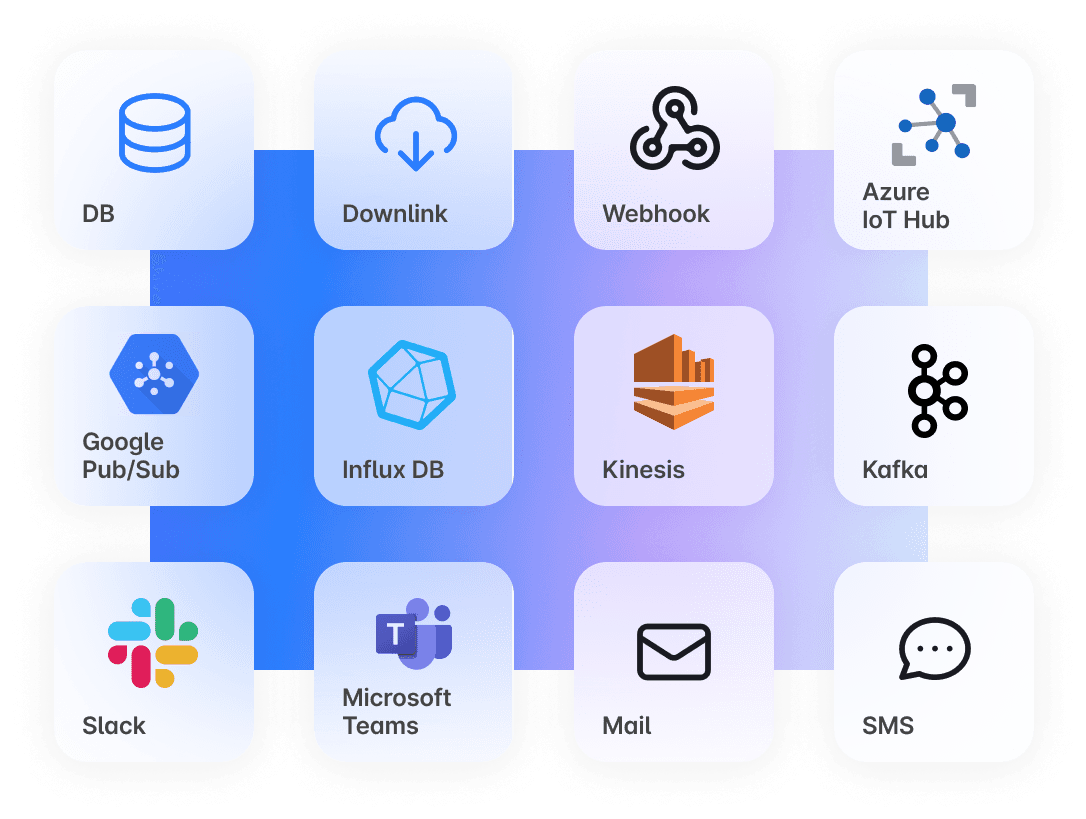Streamline your IoT data path
Streamline your IoT data path
With Data Flows you create your data path instantly and without coding. Save valuable time by defining a data processing flow from the devices to the output application.
With Data Flows you create your data path instantly and without coding. Save valuable time by defining a data processing flow from the devices to the output application.



Scroll to build a Data Flow
Device Connector

Device Type


Output Connector


Step 1
Device Connectors
Select the connectivity technology for your project.
Step 2
Device Type Library
Decode your device payloads using our library of over 300 Device Types.
Step 3
Output Connectors
Direct your data to your preferred destination.
Section 2
Section 3
Section 4


How to build a Data Flow
Pick your data input source
Take advantage of a wide range of device connectors to support various protocols and connectivity technologies in your project.



All your devices ready to go
Discover an extensive list of pre-integrated devices. Access a multitude of payload decoders to get you started in minutes.
All your devices ready to go
Discover an extensive list of pre-integrated devices. Access a multitude of payload decoders to get you started in minutes.
All your devices ready to go
Discover an extensive list of pre-integrated devices. Access a multitude of payload decoders to get you started in minutes.
All your devices ready to go
Discover an extensive list of pre-integrated devices. Access a multitude of payload decoders to get you started in minutes.
Develop your own
device decoder
Your device is not in our library? No problem; you can create your own payload decoder for your IoT device and share it with your whole organization. Our JavaScript-based editor allows you to implement a new device type in just a few lines.
Based on JavaScript
Write your own payload decoder with just a few lines of code.
Based on JavaScript
Write your own payload decoder with just a few lines of code.
Based on JavaScript
Write your own payload decoder with just a few lines of code.
Based on JavaScript
Write your own payload decoder with just a few lines of code.
Browser-based IDE
Fully browser-based experience.
Browser-based IDE
Fully browser-based experience.
Browser-based IDE
Fully browser-based experience.
Browser-based IDE
Fully browser-based experience.
Test facility
Check the output of your decoder with different payloads.
Test facility
Check the output of your decoder with different payloads.
Test facility
Check the output of your decoder with different payloads.
Test facility
Check the output of your decoder with different payloads.




Use your data where it is needed the most
Connect your IoT data to state-of-the-art cloud services or ERP systems for further processing, or send notifications over your preferred channels.
Use your data where it is needed the most
Connect your IoT data to state-of-the-art cloud services or ERP systems for further processing, or send notifications over your preferred channels.
Use your data where it is needed the most
Connect your IoT data to state-of-the-art cloud services or ERP systems for further processing, or send notifications over your preferred channels.
Use your data where it is needed the most
Connect your IoT data to state-of-the-art cloud services or ERP systems for further processing, or send notifications over your preferred channels.